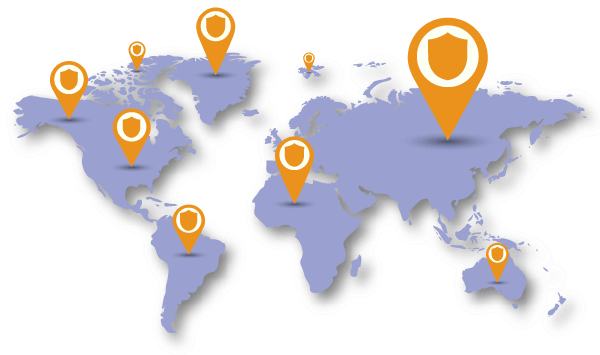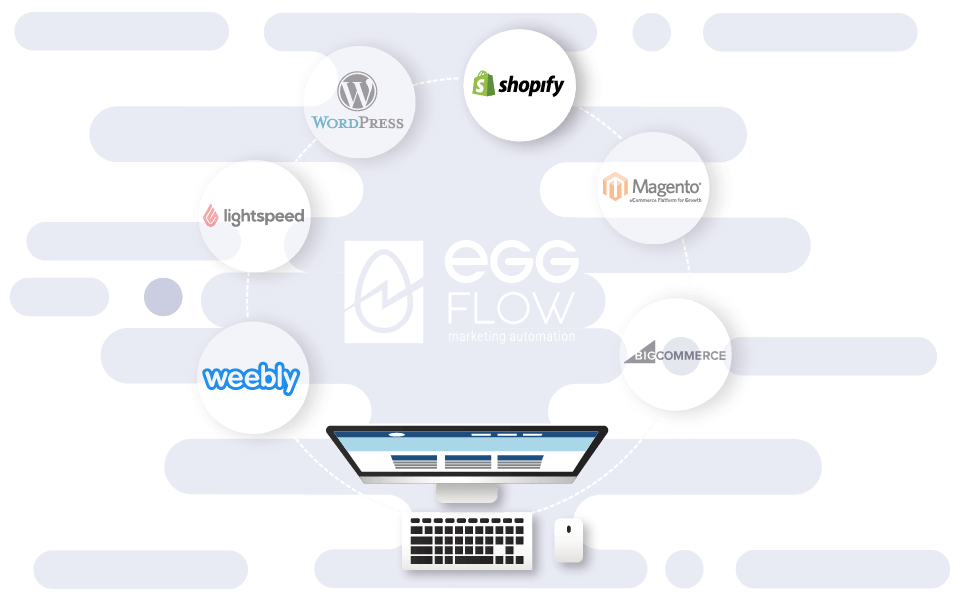Stay GDPR Compliant
Collect consent before using visitors cookies to comply with the strict General Data Protection Regulation.
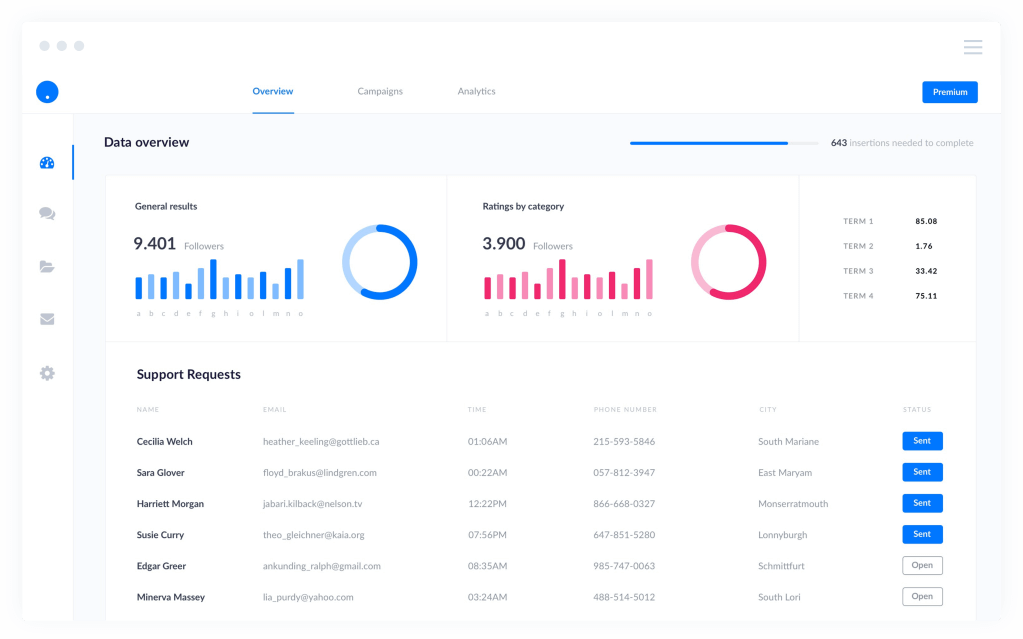
Filter out scammers
Block suspicious visitors, visitors from countries with high refund rate or visitors from countries where your shipment is not available.
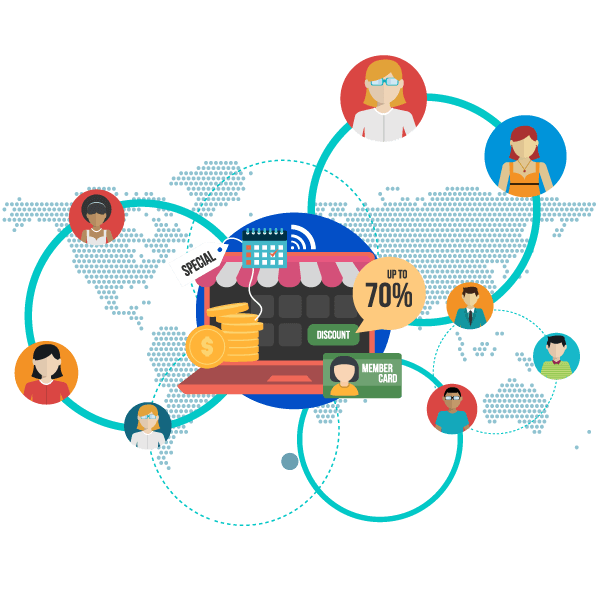
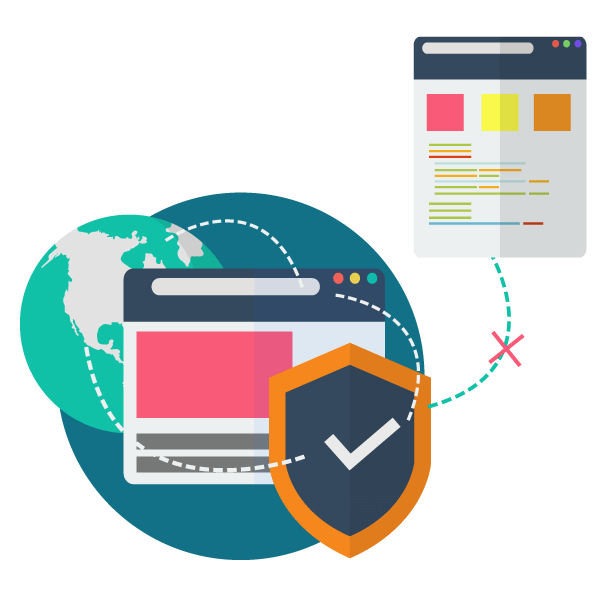
Protect your content
Keep your hard-working content away from clumsy copycats.
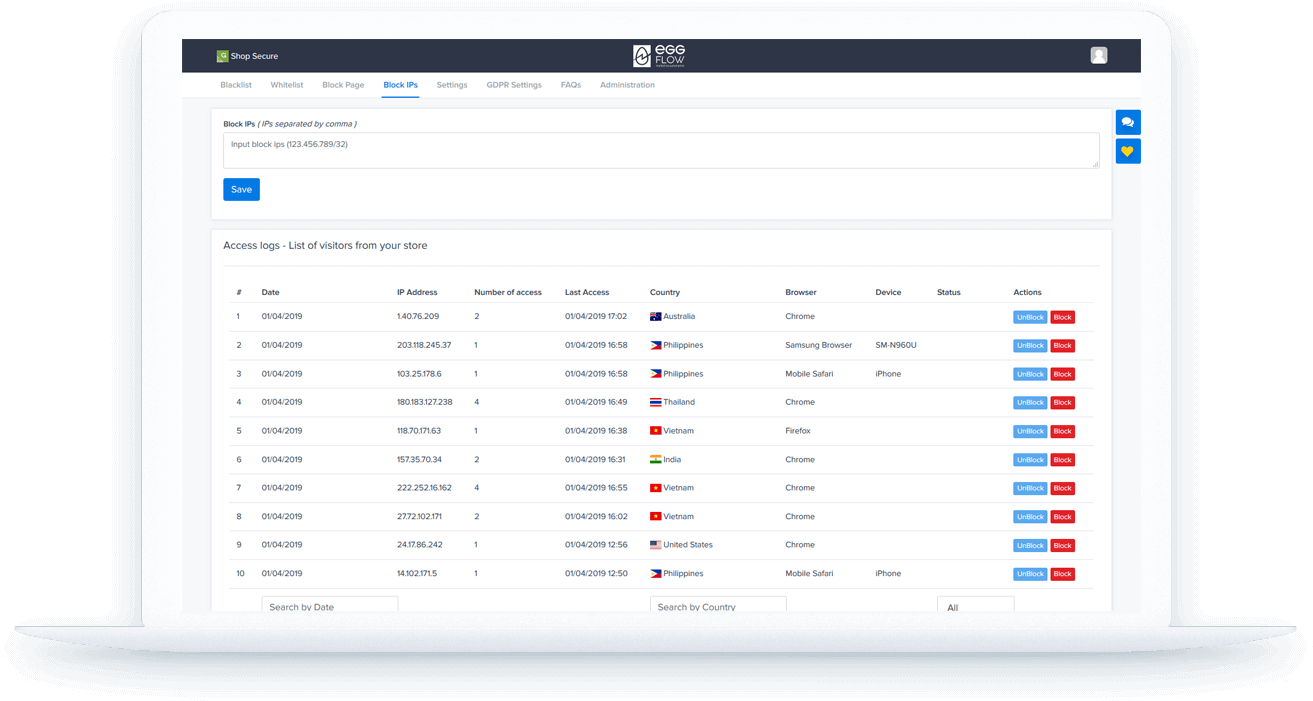
Feature
GDPR Consent banner
Create a GDPR consent banner that informs your website visitors about the use of their cookies. Until your visitors grant their consent by clicking Accept, all activities regarding their cookies will be suspended.
Blacklist
People with IP address from selected countries will be blocked access to your store. Instead of your Shopify store website, when blocked visitors enter the URL to your store, they see a “Not found” page.
Whitelist
Only visitors from selected countries have the permission to get access to your page. Visitors from other countries will be listed as blocked visitors.
Whitelist with passwords
You can generate a custom password that can be used to provide to a certain group of visitors with the permission to get access to your store.
Blocked visitors can access your store by entering this password.
Redirect users
Along with the default “Not found” page, which can be edited to match with your store’s main theme, you are allowed to redirect blocked visitors to a certain page by entering the URL to that page.
Block IP
Block a certain visitor with bad transaction history easily just by blocking their IP address.
Disable right-clicks
Right-clicks and some basic keyboard shortcuts can be disabled both in PC and mobile devices. Visitors will neither unable to copy your content nor get access to Element inspect section.